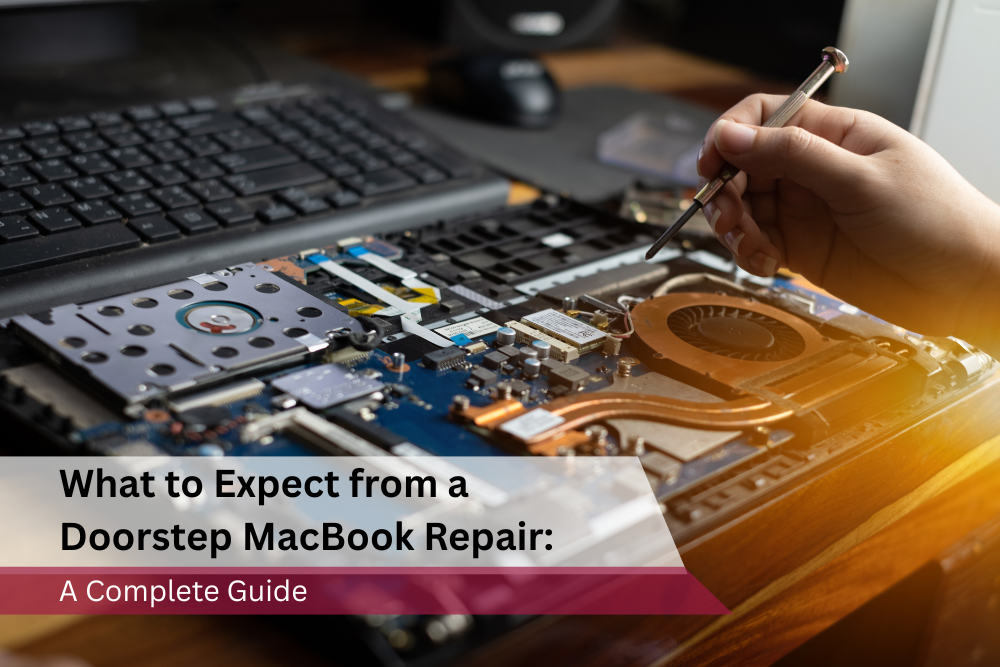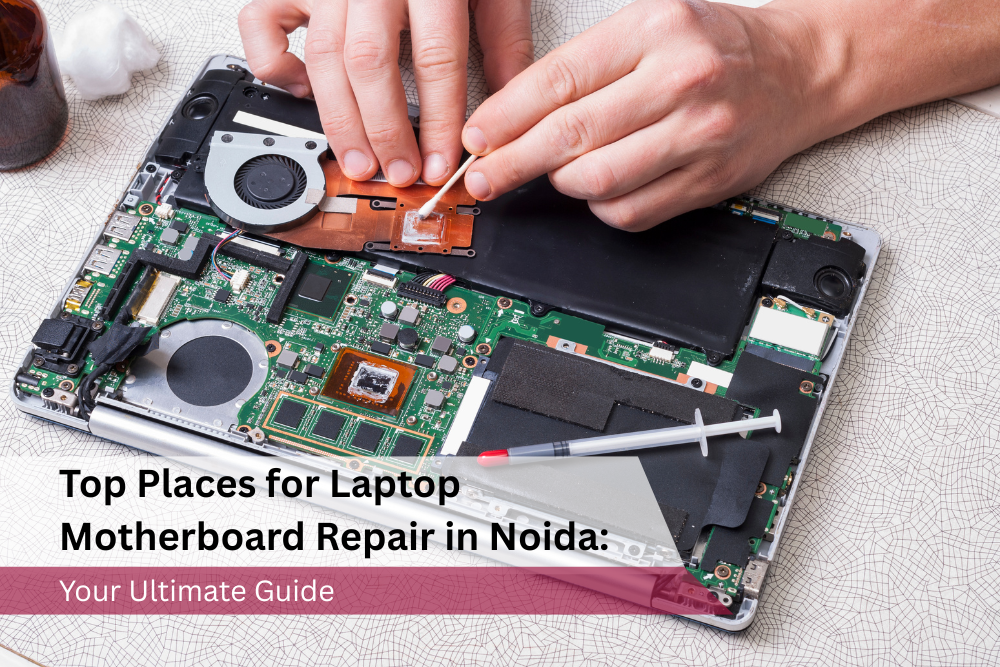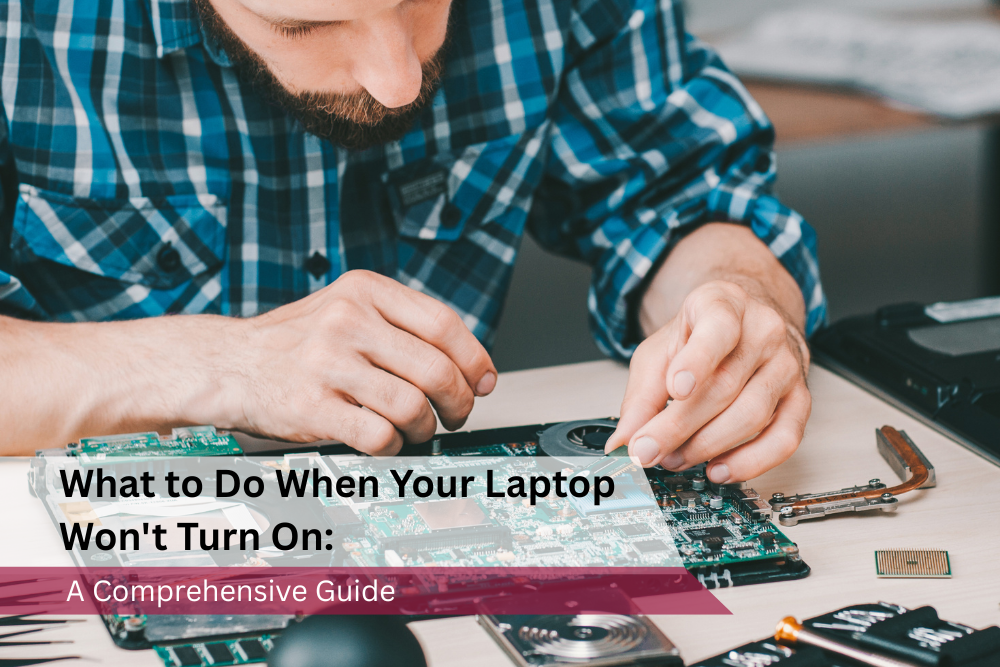






About Laptop Headquarter
Laptop Headquarter is an ultimate destination for all laptops, Mac and data recovery related solutions. Our aim is to provide economical Service and recovery service without compromising on quality in 24 Hours’ time.
- Laptop Repair at your door
- Motherboard Repair
- Hinges repair
- Macbook Repair
- Laptop Screen Repair



Our Services
Trusted Solutions!

Why Choose Us?
Best laptop repair service at your door.
Laptop Headquarter is an ultimate destination for all laptops, Mac and data recovery related solutions. Our aim is to provide economical Service and recovery service without compromising on quality in 24 Hours’ time. We operate in Delhi NCR for upgrading laptops, Mac and Data Recovery for customers since last 15 years.
Quality controls are very important to us and for this same reason all our services are complete in-house to maintain our standards of quality and speed of service.
Statistics
450
Active Clients
1595
Projects Completed
20
Glorious Years
Delhi, Gurgaon, Noida
Business Location
Testimonials
Our Satisfied Clients
Best laptop repairing centre in Patel nagar. Quick service at very affordable price + Very nice environment & sweet behaviour. Special Thanks to shiva bhai for outstanding work .

Fixed my HP laptop promptly. The shop staff were courteous and kind. They were patient enough to fix my issue in a swift manner. The overall ambience of the store was also quite premium. Would definitely recommend to all.

Great services, had to fix my laptop which been dead for years they took few days but fixed it like new
Awesome service fully satisfied with the work done.

Very polite gesture nd no extra charges ....one should visit for laptop repair to this store

Really Thankful to Mr. Saurabh for delivering his best.🙏🏻Had been a great experience giving my laptop to service here. Would definitely recommend to all.

Best laptop repairing centre in Patel nagar. Quick service at very affordable price + Very nice environment & sweet behaviour. Special Thanks to shiva bhai for outstanding work .

Fixed my HP laptop promptly. The shop staff were courteous and kind. They were patient enough to fix my issue in a swift manner. The overall ambience of the store was also quite premium. Would definitely recommend to all.

Great services, had to fix my laptop which been dead for years they took few days but fixed it like new
Awesome service fully satisfied with the work done.

Very polite gesture nd no extra charges ....one should visit for laptop repair to this store

Really Thankful to Mr. Saurabh for delivering his best.🙏🏻Had been a great experience giving my laptop to service here. Would definitely recommend to all.

Best laptop repairing centre in Patel nagar. Quick service at very affordable price + Very nice environment & sweet behaviour. Special Thanks to shiva bhai for outstanding work .


Brand Partners
Our Valuable Clients





Chat with us on WhatsApp